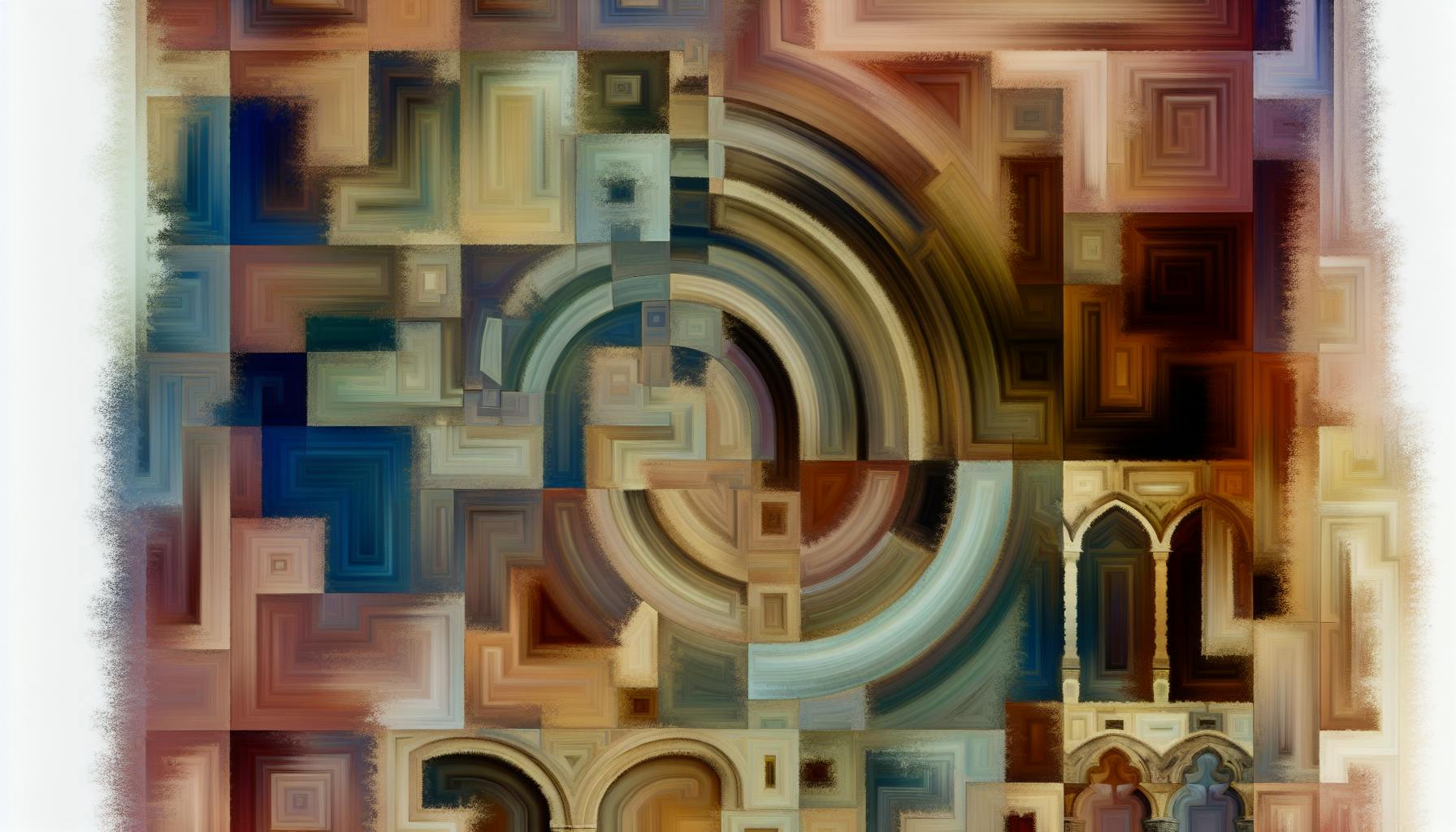If you're diving into the world of building and design, Interdesign com is your go-to platform. It's designed to make architecture and design accessible and enjoyable for beginners. Here’s a quick guide to get you started:
- Learn the basics of building styles and design through a vast collection of examples.
- Find inspiration and new ideas for your projects.
- Experiment with different design parts and create your own styles.
- Connect with a community of design enthusiasts.
Quick Steps to Use Interdesign com:
- Sign Up: Create your account at interdesign.com.
- Explore: Get familiar with the interface, including uploading images, exploring the library, and using the design tool.
- Design Analysis Submission: Upload building photos to identify their design style.
- Library Exploration: Dive into a vast collection of buildings for inspiration.
- Design Generation: Play with different elements to create unique designs.
Practical Tips for Beginners:
- Take your time to explore the site.
- Start with simple designs and gradually increase complexity.
- Use reference photos for inspiration.
- Don’t hesitate to ask for feedback from the community.
Whether you’re looking for inspiration, aiming to learn about architectural styles, or wanting to connect with like-minded individuals, Interdesign com offers a platform to grow your passion for architecture and design in a fun and interactive way.
Creating an Account
To start using Interdesign com, here's what you need to do:
- Head over to interdesign.com and click on the "Sign Up" button you'll find at the top right.
- Put in your name, email, and pick a password. Your email will be what you use to log in.
- Look for a confirmation email and click the link inside to confirm your account.
- Once you've done that, you can log in with your new account!
When picking a password, remember:
- Make it at least 8 characters long with a mix of upper and lower case letters, numbers, and symbols.
- Try not to use easy-to-guess info or common words.
- Use a different password from your other accounts.
Understanding the Interface
After logging in, you'll see the main page of Interdesign com. Here's a quick guide:
Upload Image: Here, you can upload a picture of a building and find out its design style right away.
Explore Library: This is where you can look through lots of building photos, sorted by their design styles.
Design Tool: Play around with different parts of buildings, like the roof and windows, to make your own designs.
Profile: Check out your uploaded photos and designs. You can also follow other users and see what they've made.
Learn: This section has articles about different styles in architecture, how to design, and building tips.
Spend some time getting to know the site. There's a menu on the side to help you move around easily. If you hover over some buttons, you'll see more options.
If you're just starting, try uploading some building photos, looking through the library for ideas, and using the design tool to experiment. As you use the site more, you'll get the hang of all the cool things you can do with architecture and design.
Exploring the Features of Interdesign com
Design Analysis Submission
To send in your building photos or designs for a style check, just do this:
- Head to the "Upload Image" spot on the main page
- Press "Choose File" and pick a clear photo from your computer that shows the whole outside of the building you're curious about
- Make sure the whole building is in the shot and easy to see before you upload
- Add any extra details like where it is and hit upload
- Hang tight for a bit while it analyzes
- When it's done, you'll see marks on your photo pointing out important design parts, plus the top 3 style guesses and their chances
Photo tips for a good check:
- Show the whole building from the outside
- Keep things like trees or signs from blocking the view
- Aim to take the photo straight on, not at an angle
- Use a clear, high-quality picture
- Take your photo in good daylight
Sticking to these tips will help the site figure out the building's style right.
Library Exploration
The library's packed with buildings people have sent in. Here's how to look around it:
- Use the side menu to filter by style, place, time period, and more
- Click on a style like "modern" to see just those
- Type in a city to see buildings from there
- Sort by "most liked" or "newest"
- Tap on any design to see its style breakdown
- Hit the heart icon to keep designs you like
- Follow users who have the same taste as you
Take your time going through each design to get why it's in a certain style and what makes it stand out. The more you look, the better you'll get at spotting styles.
Design Generation
The design tool is for playing with different building parts to make new looks. Here's how to use it:
- Go to "Design Tool" and pick a starting style like traditional or modern
- Change parts like the roof, windows, and materials
- Hit shuffle to see new mix-ups
- Save ones you like with the plus button
- Find them in your profile to name and sort them
- Keep changing parts and shuffling for the perfect design
Don't be shy to try out bold mixes. It's cool to see what unexpected combos you can make. With practice, you'll get better at making designs that fit your style.
Practical Tips for Beginners
As a beginner on Interdesign com, you might find it a bit tricky at first. Here are some easy tips to help you get more from the site:
Take Time to Explore
If you're new here, the site can seem like a lot. Don't rush. Spend some time clicking around first.
- Go through sections like Upload Image, Explore Library, and Design Tool one by one.
- Move your mouse over things and read what pops up.
- Check out the drop-down menus to see more options.
Knowing your way around helps you make the most of the site.
Use Reference Photos
If you're stuck on a design style or part, the Explore Library can help.
- Look for photos that show the style or parts you're interested in.
- Pay attention to what makes them stand out.
- Try to include some of those elements in your own designs.
Looking at real examples can really boost your design skills.
Start Simple
You might want to jump into complex designs, but it's better to start simple.
- Choose easy materials like brick or wood.
- Stick to basic roof shapes, like gabled or flat.
- Start with a few design elements, like windows and doors.
Get the basics down first, then you can tackle more complicated designs.
Ask for Feedback
Not sure if your design fits a style? Ask around.
- Share your designs with everyone or just friends.
- Ask them what they think works or doesn't.
- Use their advice to make your designs match styles better.
Feedback from others can give you new ideas and help you improve.
Taking your time, using photos for reference, starting with simple designs, and asking for feedback are great ways to learn quickly. With these tips, you'll be creating cool designs before you know it!
sbb-itb-1be9014
Leveraging Interdesign com for Architectural Inspiration
Interdesign com is a great place for people who love architecture to find new ideas and meet others who like the same things. It's full of different building styles and design tips that can help you think of new ways to create.
Exploring Design Diversity
The website has a huge collection of buildings from all over the world. This means you can see a lot of different styles and learn about them.
-
Look at buildings from different places to see how culture affects design. For example, compare a house from Japan to one from Italy.
-
Check out buildings from different times. See how building materials and styles have changed.
-
Follow people who like the same styles you do. This way, you can find more designs that might inspire you.
-
Save pictures you like. This helps you build a personal collection of ideas.
Seeing all these different designs helps you understand what makes each style unique. This is great for coming up with your own ideas.
Sparking Inventive Concepts
Interdesign com lets you play around with design elements to see what you can create.
-
Start with a basic style, like modern, and change parts of it. Try different windows or materials to see how they look.
-
Don't be afraid to mix styles. You might come up with something totally new.
-
Keep track of your designs so you can look at them later and maybe improve them.
-
Share your ideas and get feedback from others. This can help you make your designs even better.
Playing with different design elements is a fun way to come up with new ideas. Sometimes, the best designs come from experimenting.
Connecting with Community
Being part of a community of people who like architecture can be very helpful. Interdesign com makes it easy to connect with others.
-
Show your designs to get feedback and share your style.
-
Comment on other people's designs to help them and learn more.
-
Find people who like what you like. You can share ideas and tips with them.
-
Join in on discussions about architecture. You can learn a lot and share your own thoughts.
-
Go to online events to learn together. You can hear from experts and learn about special topics.
Meeting other people who like architecture can help you stay up to date on new trends and make friends who share your interests.
Conclusion
Interdesign com is a perfect place to start if you're new to architecture and design. Here's how to make the most of it:
- Create your account the right way: Pick a strong password and make sure to confirm your email so you can use everything on the site.
- Get to know the site: Take your time to learn about the different parts of the site like Upload Image, Explore Library, and Design Tool.
- Keep it simple at first: Start with easy shapes and don't add too many things at once.
- Look at other designs: Use pictures from the library as examples to help with your own projects.
- Get opinions from others: Show your designs to people and see what they think to make your work better.
As you become more comfortable with Interdesign com, remember to:
- Try mixing different styles together in the Design Tool.
- Look through the site's collection of buildings from around the world for inspiration.
- Talk and connect with people who love architecture just like you.
The main goal is to enjoy learning and being creative. Don't stress about making mistakes. You'll get better and more confident over time. Interdesign com is a friendly place where you can learn about architecture at your own speed and meet others who are interested in the same things.
Keep working on understanding different buildings, discovering new ideas, and trying out your own designs. Soon, you'll know enough to make amazing buildings yourself. Interdesign com is here to make that journey easy, fun, and social.
Now that you know the basics, go ahead and dive in! This is your chance to grow your love for architecture and show off your design skills with this helpful tool.
Related Questions
What are the 7 basics of interior design?
The 7 main ideas in making a room look good are:
- Balance - Making sure things in the room feel even by placing them in a way that feels right, either by mirroring them or not.
- Harmony - Making everything in the room work well together using similar colors, textures, and shapes.
- Rhythm - Repeating some parts of the design to make the room feel alive.
- Proportion and Scale - Choosing the right size of furniture and decorations for the room.
- Emphasis - Making one area the star that catches your eye.
- Contrast - Mixing different things together to keep the room interesting.
- Details - Adding small touches like pillows or art to finish the look.
Using these ideas helps make rooms both useful and nice to look at.
Can I teach myself interior design?
Yes, you can learn interior design on your own, but taking some classes might help you learn faster and better. Here are some ways to teach yourself:
- Read books and blogs about interior design.
- Watch how-to videos.
- Try online classes from websites like Skillshare and Udemy.
- Use computer programs to try out room designs.
- Look closely at pictures of rooms that are designed well.
- Practice by decorating your own space.
While learning on your own, remember that taking a class can teach you the basics, like design theory and how to use design software.
How to do interior design step by step?
Here's a simple way to design a room:
- Measure the room.
- See where the sunlight comes in.
- Decide what the room should focus on.
- Pick your colors.
- Collect samples of materials.
- Paint the walls.
- Choose the floor.
- Place your furniture.
- Set up lights.
- Add decorations like pillows or art.
This plan helps you organize your ideas and make sure everything in the room works well together.
What is the easiest interior design software to use?
SketchUp is a really easy program for designing rooms in 3D. It's good because:
- It has simple tools to make floor plans and 3D models fast.
- It's easy to learn how to use it.
- You can drag and drop to change your model.
- There's a big library of things like furniture and lights you can use.
- You can add pictures and PDFs.
- It works well with other programs.
SketchUp is great for both newbies and pros because it makes it easy to turn your design ideas into reality.